Business Clean Up – Day 14 – Update Client Workflows

Task #14 – Update client workflows!
So many of your tasks are centered around technology, and yes this one will end there as well, but I always start the planning of a workflow, on paper.
Pretend like you are the client, what are some of the most important things you need to know, want to see, eager to finish? Write it all out and then start organizing it.
For the sake of this blog, let’s pretend we are talking about a wedding workflow. This flow will take between 9 and 13 months. I know there usually needs to be a contract in place, and an invoice with a payment plan. After all the formalities we plan an engagement session, then start talking timeline. I always send a small gift after the engagement session!
Try to think about the couple as more than paying clients, I designed some coloring pages for a stressed bride to print off and zone out coloring. I also have a “date night” questionnaire to help the couple talk about more than just the wedding.
The wedding day comes and goes, I send a thank you email, and I know that next up is to cull the images, share a preview, blog, and deliver the gallery.
Workflows are ways for you to care for your clients. You should do this for all session options. I have similar workflows for newborn sessions, senior sessions, and commercial shoots! This helps me provide the best for each client.
Amanda, how do you organize all these steps!?
Easy, postit notes.
Just kidding.
I use a program designed for photographers, by photographers, Iris.
I can automate portions of my workflows and create a “To-do” for the others, I have not idea what I would do without this amazing company.
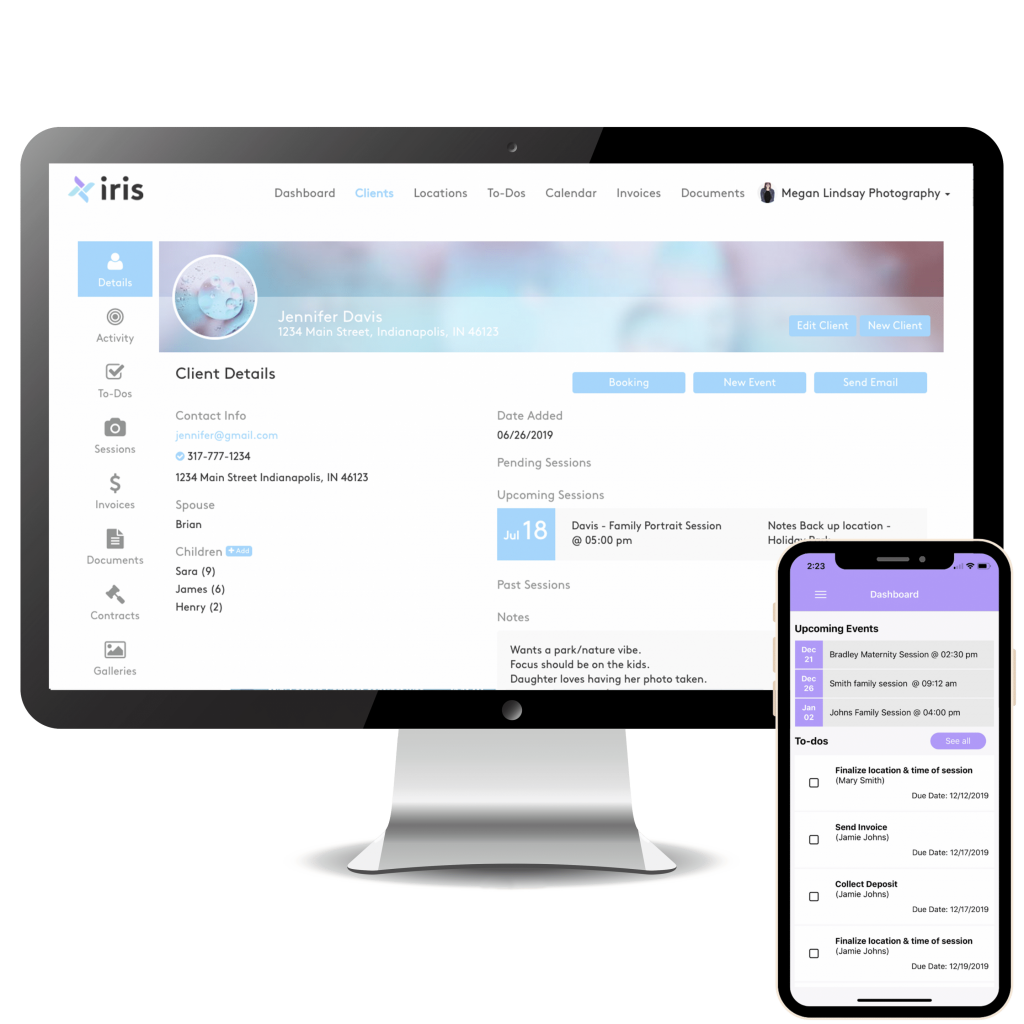
You can use a postit note, or you could invest in this amazing program to help you set goals, feel professional, organize your growing client list. It does take some time to set up, but has been one of the most worthwhile investments as a photography business owner.
leave a comment!