Business Clean Up – Day 21 – Clean Up Social Profiles

Task 21: Clean Up Social Profiles.
This can be overwhelming, and easy for a business owner who has ADHD (Hi, there… me!) to get side tracked and start scrolling. Stop, focus, and use Notepad or a Google Doc to write out new bio text and copy and paste instead of working right in your social media profiles.
Things to update:
Profile Image/Logo
Use a similar image across all accounts, this is a branding technique that helps consumers/clients associate your face with your product/service. I do suggest using your face over your logo, or a healthy mix of both! Here are my top profiles. Note the similar use of one image, colors and logo.

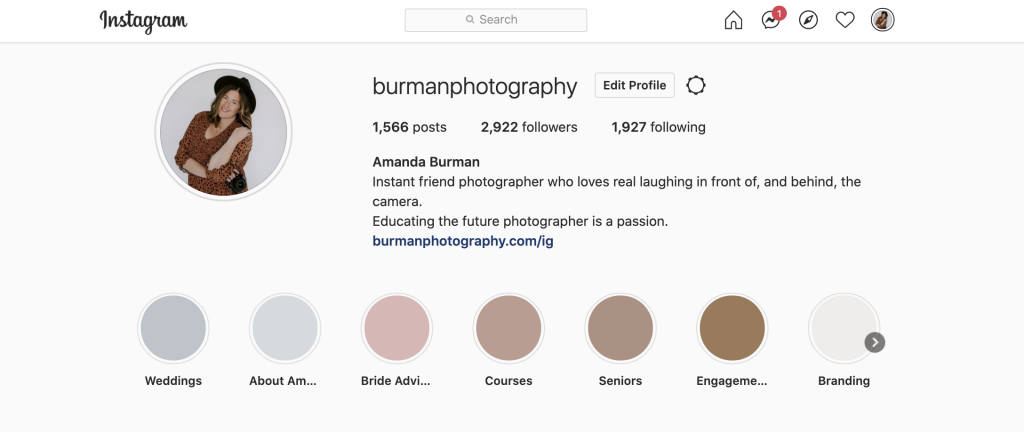
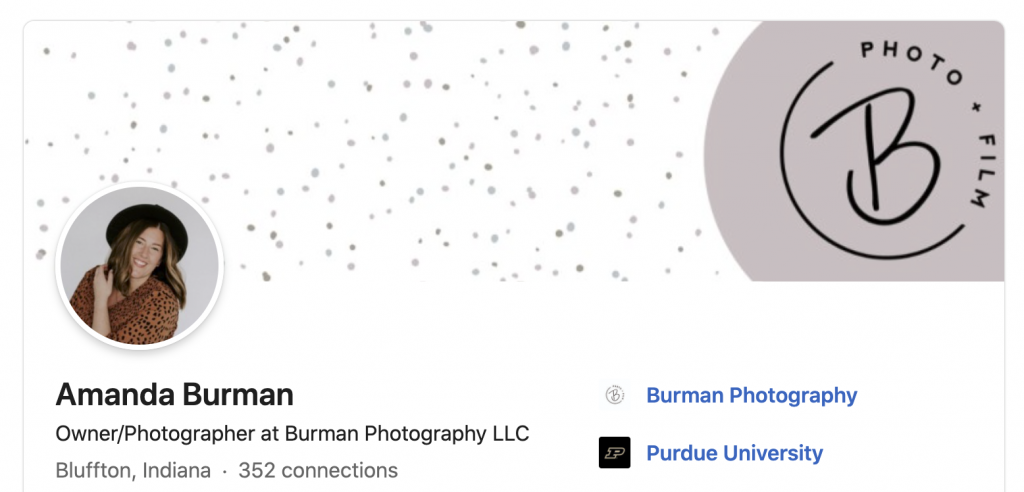

Bio Words
These can be hard. Try to stand out and set the stage for people to understand what you do, where you are, and why they should keep scrolling/looking. I am overly wordy, this comes from my English teacher days! I hate being limited.
I want people to know I am a photographer, in the midwest, who loves to laugh with clients, and see students from my courses grow.
I have a bio that is constantly being update in my Notepad app so I can access it on my computer, iPad, and iPhone. I try to pull from that when I can!
I am a TEACHER turned ENTREPRENEUR who grew a profitable photography business without losing my mind. Want to know how?
I am passionate about education.
I am a wedding and commercial photographer.
I am also a wife, mom, and lover of coffee.
Join me as I share strategies and stories of growth in my digital courses and mentoring opportunities.
Topics I love:
▫️Growing a Photography Business
▫️Pre + Post Client Care
▫️Hiring a Team
▫️Wedding Timeline Building
▫️Delegating Business Tasks
▫️Ideal Client Avatar
▫️Profitable Workflows
▫️Serving Emails
Find me on these podcasts:
📻Branded by Bernel: @bernelwestbrook
📻Focused Podcast: @cinnamonwolfe
Find me featured here:
📷 Wedding Day Magazine
📷 LoveStoriesTV
Current Courses:
👩🏽🏫 Shooting Manual The Burman Method
👩🏽🏫 Building Your Business with Burman
👩🏽🏫 Workflow, Editing, & Delivery, Oh My!
Useless Posts
Look through all posts and delete old giveaways, sale announcements, maybe images that no longer serve your niche or brand. I used to do extended family sessions and had posts highlighting that! When I stopped offering those, I would get inquries beacuse they were still in my feed.
Delete what you no longer offer and find peace, and excitement in what you do offer.
While on the topic of posts, I don’t post live. What I mead is that I use Later.com to plan all posts! This helps me see what is doing well, when to post, and what my feed with potentially look like. They also have an amazing blog with super helpful tips beyond posting.
Get to it, clean up your online presence and start bringing clients into your email box who love what you offer an feel confident in your brand.
leave a comment!